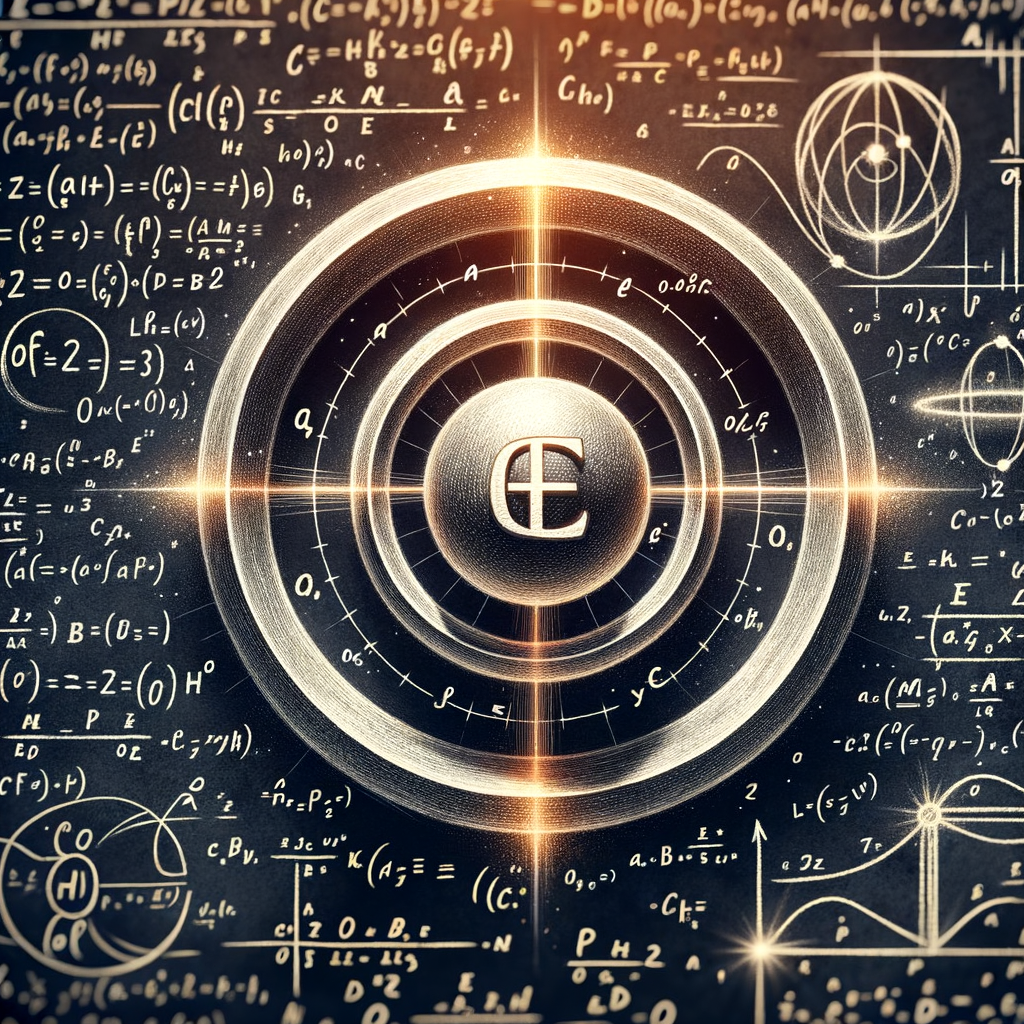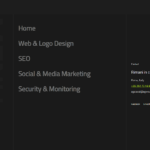Google Chrome and Memory Usage: A Choice for Safety

Introduction
As we surf the web, many of us often find ourselves with multiple tabs open on our browser. For many, this means using Google Chrome, one of the most popular web browsers globally. But have you ever noticed how often Chrome seems to take up a lot of memory on your computer? There’s a very specific reason for this.
Each Tab is a Process
Firstly, it’s crucial to understand a core feature of Google Chrome: every open tab is treated as a separate process. This means instead of having one single process managing all open tabs, Chrome assigns each tab its individual process. Now, you might wonder, why?
Safety First
The answer lies in security. Chrome’s multi-process approach is designed to protect users from a specific kind of cyber attack known as a “rendering compromise attack.” Should a malicious actor manage to compromise one tab (or process), the multi-process approach prevents that attack from affecting other tabs or even the whole browser.
Implications on Memory
Of course, this approach has its implications. Assigning a separate process to every tab means each consumes memory. As a result, if you have multiple tabs open at the same time, you’ll find Chrome using a significant chunk of your computer’s RAM.
Security Benefits
However, it’s essential to highlight the security benefits. Imagine having a tab open with your online banking and another with a potentially compromised website. Thanks to Chrome’s multi-process approach, even if the compromised site attempted an attack, your banking session remains secure and separate, avoiding potential harm or information theft.
Potential Solutions for High Memory Usage
If you’re concerned about Chrome’s high memory consumption, there are a few solutions:
- Limit Open Tabs: One of the most straightforward solutions is to limit the number of tabs you have open at any one time. This will reduce memory usage.
- Tab Management Extensions: There are extensions available for Chrome that allow you to “suspend” inactive tabs, thereby freeing up memory.
- Other Browsers: While Chrome has many excellent features, there are other browsers with different approaches to memory management.
Conclusion
In conclusion, while Google Chrome’s high memory consumption might be a concern for some, it’s crucial to remember that it results from an intentional decision to protect its users. Online security is of paramount importance, and Chrome has made this choice to ensure its users are safeguarded in the best way possible.