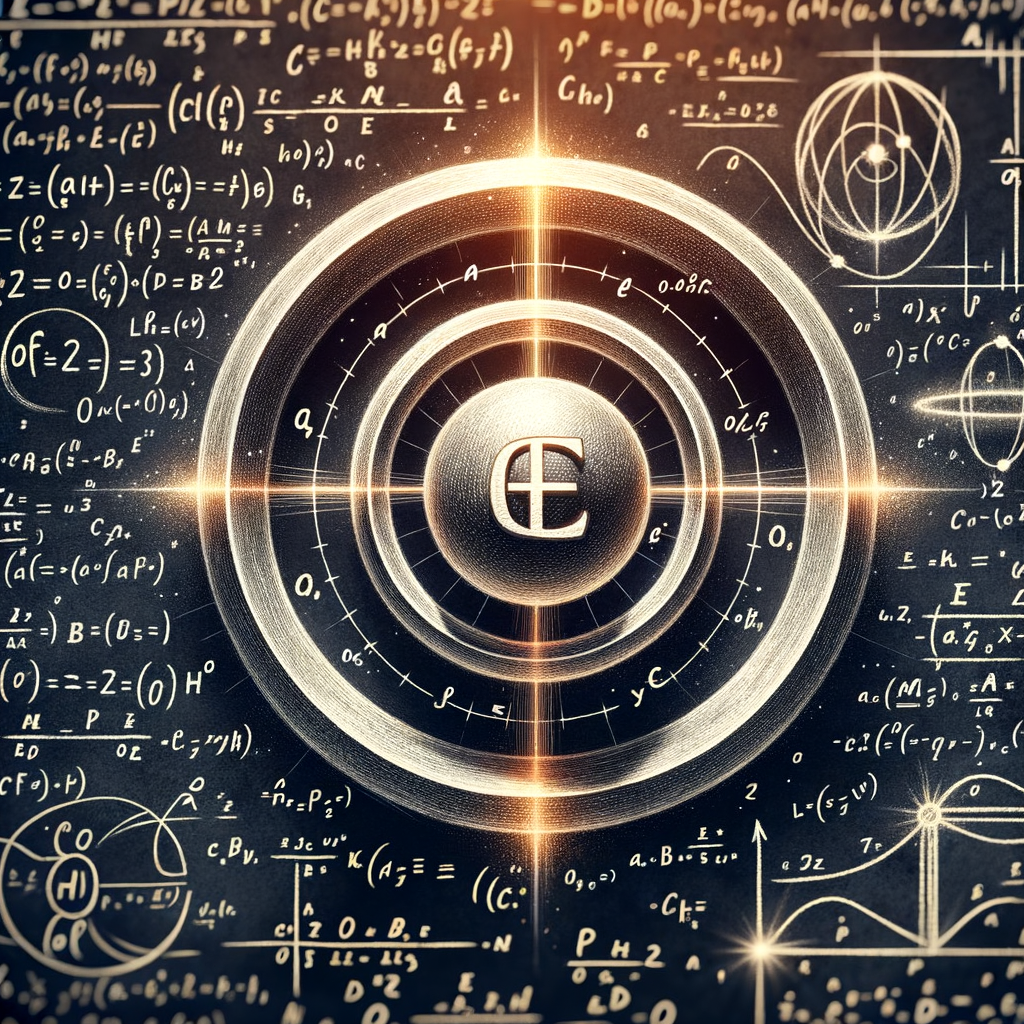Dead Pixels: Delving into the World of LCD Monitors and Their Imperfections
Introduction: The Imperceptible World of Pixels
In our digital age, many of us stare at screens for hours every day, immersing ourselves in work, entertainment, or communication. But how often do we consider the minuscule components that comprise these displays? Pixels, the tiny dots that make up images on our screens, are crucial to our digital experiences, and yet, they can sometimes falter. Enter the phenomenon of dead pixels.
Understanding Pixels and Their Significance
Each pixel on an LCD monitor is a combination of three sub-pixels: red, green, and blue, which work in tandem to produce the spectrum of colors we see. Their flawless operation ensures the clarity and sharpness of images. However, as with any technology, there’s room for error, leading to what we term as ‘dead pixels’.
Dead Pixels: A Manufacturing Reality
Dead pixels on LCD monitors are not a rarity. They are the outcome of minute imperfections during the manufacturing process. Given the precision required in creating LCD screens, with millions of pixels to account for, a few errant pixels are somewhat inevitable. These dead pixels can either be “stuck,” displaying one color indefinitely, or completely unlit.
Industry Tolerance for Dead Pixels
It’s worth noting that dead pixels do not automatically mean a display is defective. Many companies have a minimum tolerance threshold before an LCD monitor can be labeled as faulty. This threshold varies from manufacturer to manufacturer, depending on their quality control protocols and customer service policies.
Identifying and Dealing with Dead Pixels
Spotting a dead pixel can be challenging. Often, specialized software or images are used to cycle through solid colors, making aberrant pixels stand out. If found, some methods might revive a stuck pixel, such as gently massaging the area or using pixel-fixing software that rapidly changes colors, hoping to jumpstart the unresponsive sub-pixels.
Consumer Rights and Dead Pixels
As a consumer, it’s essential to be aware of a manufacturer’s dead pixel policy when purchasing an LCD monitor. Some companies might offer a replacement for even a single dead pixel, while others may require a minimum number before considering a replacement.
The Evolution of LCD Technology and Quality Control
Over the years, as LCD technology has matured, the occurrence of dead pixels has diminished. Enhanced manufacturing techniques, rigorous quality control measures, and consumer demand for perfection have driven companies to ensure higher standards, reducing the prevalence of these pesky pixel problems.
Conclusion: The Quest for Pixel Perfection
Dead pixels, while minor in the grand scheme of things, remind us of the intricate world of technology and the challenges manufacturers face in delivering perfection. As consumers, our role is to stay informed and make choices that align with our expectations and needs.